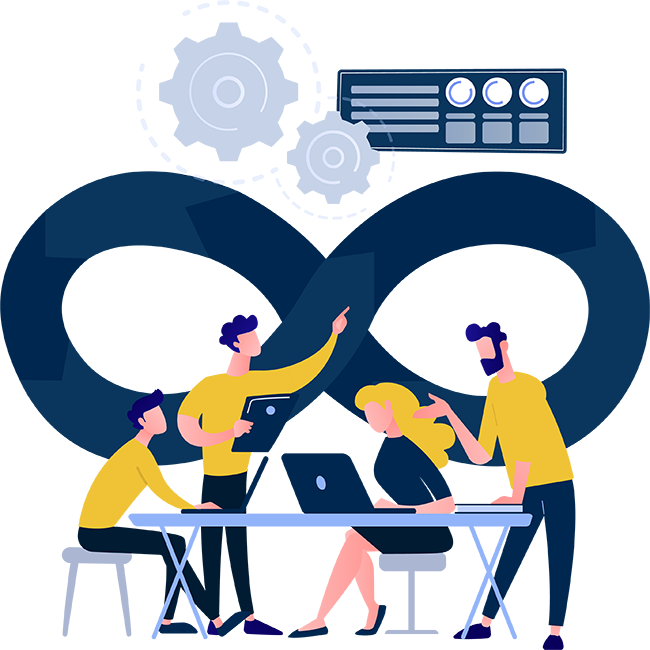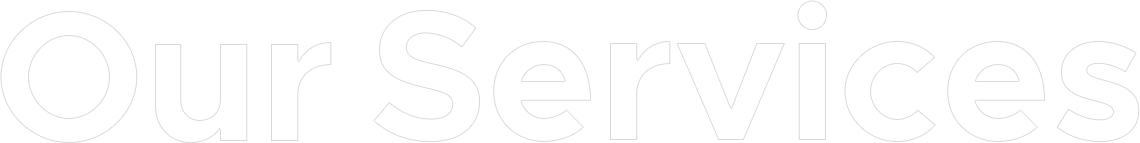FOR PARCEL DELIVERY ASSISTANCE:
![]() [email protected]
[email protected]
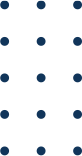

E-commerce Made Easy
Payo wants to make E-commerce more simple and less stressful for both merchants and their customers. By using Woocommerce and integrating COD into it, you provide more payment options for your customers and give your online platform a competitive edge.
The Payo plug-in also provides you with options when it comes to which packages you want to ship with us. Additionally, your platform is automatically integrated into our system, which in effect seamlessly integrates your data into your Payo Merchant Dashboard.
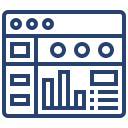
Merchant Dashboard Integration
You can oversee both your incoming orders and outgoing packages through your very own Merchant Dashboard. This dashboard has everything you need, from bulk order uploads to ShipBill printing. We also included features that make monitoring your business easier, such as smart tags and filters and package tracking.
Check out Payo’s Ecommerce Services

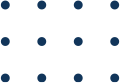

Here’s how you can integrate Payo’s plug-in into Woocommerce to start offering COD:
Accessing Woocommerce
- Access the WooCommerce Dashboard on Wordpress.
- Enter your Username or Email Address.
- Enter your Password, then click the Login button. You will then be redirected to the WooCommerce dashboard on Wordpress.
Plugin Installation
We have two options to install Payo COD plugin, via WooCommerce Admin Dashboard and via public page.
How to install Payo COD Plugin via WooCommerce Admin Dashboard:
- From WooCommerce Dashboard, go to Plugins and click Add New. You will then be redirected to the Add Plugins page.
- Enter “Payo COD” to the Search Plugins field. You’ll see the Payo COD plugin being displayed in the Search Results of the Add Plugins page.
- Click the Install Now button. Once the Payo COD plugin is installed, activate it and make sure you have a WooCommerce plugin.
- Check the Payo COD plugin.
- Click the Activate button. Once the Payo COD plugin is activated, you can access the Settings, Payments, and Orders page of Payo COD.
How to install Payo COD Plugin via public page:
- Access the public page: https://wordpress.org/plugins/payo-cod.
- Click the Download button.
- Select the downloaded file, right click, then select Extract All. An “Extract Compressed Zipped folder” window form will be displayed.
- Click the Extract button.
- Copy and paste the extracted folder on your server. After this, activate the Payo COD plugin and make sure you have a WooCommerce plugin.
Don’t make E-commerce any more complicated than it should be. Partner with Payo today!
Get Started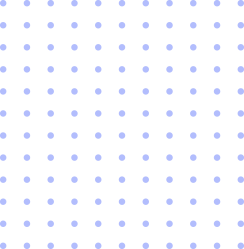
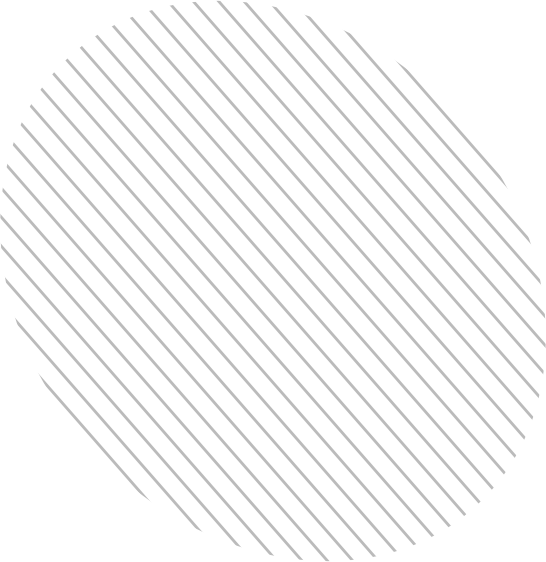

Your Success is Our Success
Running a business takes a lot of passion and hard work, but that doesn’t mean it has to be difficult. Payo is here to make E-commerce simple and easy for you, and to be with you every step of the way as you grow your business.
Win At E-Commerce TodayDon't Just Take it from Us
"Payo gave me a full solution for all the COD activity, but it was not only that. Payo’s solution was very comprehensive, and basically solved all the logistical and financial problems that we had."
"We are below eight percent right now in RTS rate and that’s an amazing rate already. You don’t get that nowadays. We’re very, very happy with Payo."